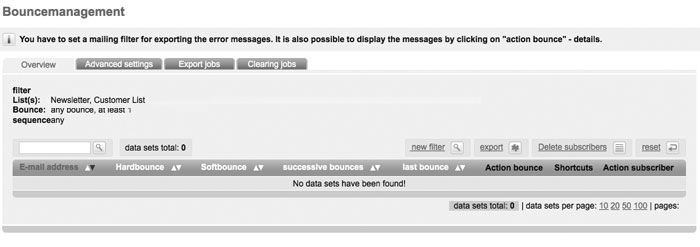|
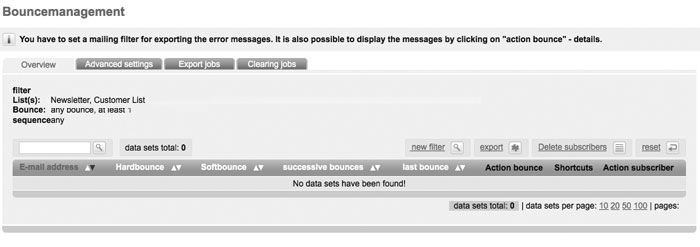
Once in an hour, you may have Ideenfabrik Mailingwork detect bounces in one up to all subscriber lists. In order to do so, you will have to create a new 'Filter'.
Choose the 'Lists' which you want to examine as well as following 'Limitations' if needed: You may choose between the different 'Bounce Types'; 'Any Bounce', 'Hardbounce' and 'Softbounce' are available. For an explanation of the types, see above.
In addition to that, you determine the 'Number of Bounces' between 'at least 1' and 'more than 5'. Then you have to click on 'Next'. In the tab 'Overview', all results are listed.
Following editing possibilities are available:
Among other things, 'Action Bounce' offers 'Details' which supply you with information on which email bounces occurred, of which type these bounces are, an error code, and a message which was returned by the bounce.
By clicking the 'Reset' button, the number of bounces will be reset to 0. This function is helpful, for example, when a subscriber returns from vacation and clears his mailbox. As a result of that, 'Softbounces' will not occur anymore.
'Action Subscriber' will lead you to the function 'Edit', which lets you directly edit the subscriber data records and, for example, correct the invalid email addresses. 'Delete' removes this data record from the subscriber list.
In order to export, delete or reset bounces according to certain preferences, choose this function. Via an 'Export' you download a list of the detected bounces. 'Delete Subscribers' completely deletes the data records of those email addresses with which bounces have occurred. The action 'Reset' resets the amount of bounces to a certain date.
In the tab 'Settings', you can take care of all the necessary settings to which also the selection of 'Lists' belongs. You may mark only single ones or even all. In addition to that, you may make 'Limitations' of the 'Bounce Type' – 'Hardbounce', 'Softbounce' or 'Any Bounce' – and of the 'Amount of Bounces'.
Additionally, following actions are available:
'Export Subscribers': Ideenfabrik Mailingwork creates a CSV file which can be saved on your computer. Via software like Excel you can access and edit these files.
'Clear/Delete Subscribers': Email addresses which were detected according to the settings are automatically deleted.
'Reset All Bounces (Before Mentioned Date)': This choice resets the number of bounces to a number which existed before a certain date.
In order to start the process, click 'Start Action'.
Export Overview
In the tab 'Export Overview', you can download generated CSV files by clicking on 'Download'. Saved on your computer, you can access these files and edit them with the help of software programs like Excel. Clicking the trash can icon, the export process will be discarded.
|