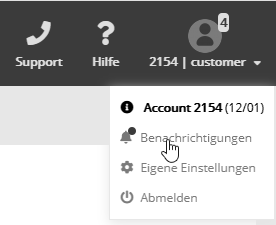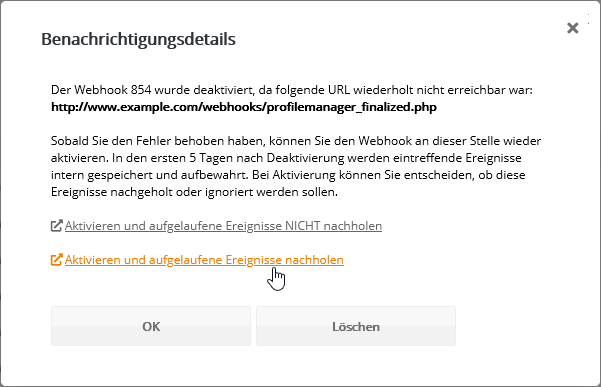Others: Messages serviceThe notification service informs you when important events occur within your account. This allows you to react quickly if necessary, for example, to correct a failed dispatch and make up for it immediately. If you have the appropriate user rights, you will find the menu item 'Messages' below your profile picture.
All messages are displayed in the overview. Selected messages can be marked as "read" or deleted.
Subscribe to news via emailWhen new messages arrive, your profile picture shows an icon with the number of messages. To be able to react even after logout, you can additionally subscribe to the messages via email. To do this, activate the checkbox 'Receive system messages by email' in the menu 'My settings -> Basic settings'. Supported eventsThe notification service supports the following events:
Error: Email sending failedThis error occurs when the dispatch of a standard mailing has failed, i.e. not a single recipient was written to. The cause is often only a minor operating error, which can be rectified by a corrected subsequent dispatch. Please check the email statistics of the affected mailing first. The most common cause is that the selected combination of subscriber list and target group resulted in 0 subscribers at the moment of sending. Error: FTP subscriber import failedThis error occurs when the file of a FTP subscriber import could not be imported. The cause is displayed, is possible:
Success or error: Distribute element in client systemIf an element (template, mailing, etc.) is distributed to other accounts in the client system, each account involved receives a notification. The same applies to the cross-account change of the activation status of an element. The most common cause of errors is an unregistered proxy on the element of a target account, such as the proxy of a template when distributing an email. The proxies are necessary so that the distributed element can assign all required components regardless of (possibly differing) IDs in each target account. The message in the source account tells at what time in how many target accounts the distribution was successful or failed. Error: WebHook failedIf the call of a WebHook fails repeatedly because the stored URL is not accessible, this WebHook is automatically deactivated by the system. A system notification is generated in parallel. If you want to reactivate a WebHook, open the message and click the desired activation link. Thereby you can decide whether the events accumulated in the first 5 days after deactivation should be caught up....
|