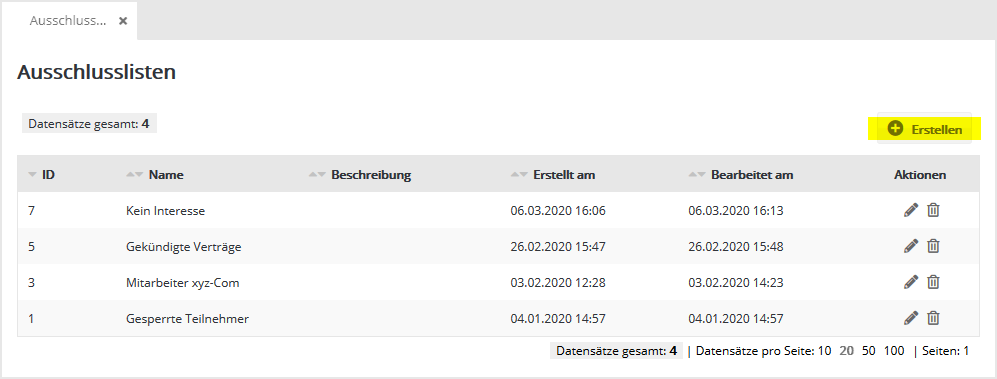Subscribers: Exclusion lists
|
If the corresponding account authorization is set, then subscribers can be specifically excluded from certain mailings with the help of exclusion lists. This option is in addition to the general blacklist, which excludes subscribers from sending all mailings. Create one (or more) exclusion lists in the 'Subscribers' -> 'Exclusion lists' menu. Once the exclusion list is completed, it can be selected on the sending tab of your mailing to exclude the included subscribers from sending this mailing. |
Create new exclusion listBy clicking on 'Create' you create an additional exclusion list.
Edit / delete exclusion listIn the 'Actions' column you can find the icons for editing and deleting an exclusion list.
|